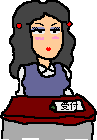How to get DropReception?
Latest version of DropReception and its documents is here.Each files are archived by DropStuff 3.5.2 and encoded by BinHex 4.0.
Document is a HTML format and some GIF files.
- DropReception
- DropReception User's Guide J (Japanese version of this document)
- DropReception User's Guide E (This document)
Put DropReception Support into Extensions folder.
It has no INIT code, although it is easily installed by just
drag & drop into System Folder.
So you may not restart your Macintosh.
And the DropReception create preferences file
named "DropReception Prefs" in Preferences folder.
Since I want to prevent the fragmentation of process manager's heap memory,
I am placing the DropReception into Startup Items folder to launch
the DropReception at startup time.
This methods needs just very short memory.
Because the DropReception designed to keep as small as possible
size of its application heap.
Some feature of the DropReception that you not use much
is executed as another process as DropReception Support.
DropReception will be executed by 68K emulation,
although running on PowerMacintosh to also keep small
the size of its application heap.
It is effective in very small application like the DropReception.
Because PowerPC native code requests more memory than the 68K code.
Since DropReception refers desktop files to searching application,
you may need often rebuilding your desktop file.
For example, If you replace an application to newer version,
DropReception may still find information of the older application
in desktop files.
It cause error that the DropReception can't find the application file.
In this case, you should rebuild desktop file.
If you want to open file, drag and drop it into DropReception's icon.
For example, you want to open text file
(that has type 'TEXT') named "Secret Text".
Reception dialog box has application list and
you can select an application that relay your drag & drop.
However the application list is empty.
Because it is first time of dropping text file.
Find SimpleText in your hard disks and choose it for the time being.
Push the "Select" button, then you return to Reception dialog box.
You can click "Select" button to relay your drag & drop to SimpleText.
However you can add more applications. Try to add other applications.
Now I added my favorite text editor YooEdit.
You can choose any application that in the list to relay your Drag & Drop,
And Click "Select" button to relay your Drag & Drop to the selected application.
Otherwise, return or enter key will be accepted.
Of course, instead of clicking "Select" button, you can double click
application name in the list.
At this time, if "Change Creator" is checked,
DropReception changes the files creator to selected application.
So you can double click to open the file directly in next time.
If you will click "Cancel" button or press escape or Command+period(.) key,
the session will be cancelled.
However DropReception don't forget applications that you added.
By the way, running application will be displayed
in bold style in this list.
Since YooEdit is running,
its name will be displayed by bold style in above.
Like this, DropReception learns relationship of file type and applications.
If you will drop file that has familiar type to DropReception,
applications will be beforehand displayed into the list.
So you can choose application in the list.
Disk volumes and folders has no file type.
However, DropReception assumes the file type is 'fold'.
If your DropReception learns wrong application,
you can press delete key to delete the selected application in the list.
Of course, DropReception shows alert box.
YooEdit: Copyright © 1988-1995 by
Yooichi Tagawa.
If some application will be often selected,
the application is located in upper part in the list.
You can choose easily it.
Otherwise, the application is located in lower part in the list.
You may need scrolling the list to choose the application.
To teach extension, choose "New Extension..." from "File" menu or
press "Command+N" key.
DropReception shows following dialog.
On this dialog, you should input string that is beginning period(.).
For example, input ".pict" as extension.
Now, DropReception learned ".pict" as meaningful extension.
Try to drop PICT file named "Secret Picture.pict" into DropReception.
DropReception shows Reception dialog for the extension ".pict".
Since you have just taught the extension ".pict", application list is empty.
This dialog box usage is the same to Reception dialog box for file type.
You already know how to teach new application;-)
DropReception inquire suitable application to the InternetConfig,
when you dropped file that has unknown extension.
If InternetConfig returns suitable application that is
existing on your system actually,
DropReception relays drag & drop to the application
with no reception dialog box.
When you teach new extension by choosing "New Extension..." from "File" menu,
DropReception inquire suitable application to the InternetConfig.
If InternetConfig returns suitable application, DropReception add
the application for the new extension automatically.
InternetConfig: 1994-1995 by Peter N Lweis, Quinn "The Eskimo!".
If space key is pressed while drag & drop,
DropReception ignores extension of file name,
and it always shows Reception dialog for file type.
In the same way, if shift key is pressed while drag & drop,
DropRecepiton ignores extension of file name and
it assumes type '****' instead of its original type.
You can add applications that can open any file
such as ResEdit for type '****'. It is very useful.
DrepReception looks up 'FREF' resource in the dropped application file and
learns all found types except 'APPL'.
This function will be executed by another process as DropReception Support.
Because to look up 'FREF' resource, DropReception needs to open
the application's resource fork and to load its resource map into memory.
However to load large application's resorce map, DropReception needs large memory.
DropReception designed to keep as small as possible size of its application heap.
I will not be guaranteeing anything of this software and
not take the responsibility of any loss by this software.
This software is free.
It may be freely copied and distributed except commercial use.
You must not receive money more than actual expenses of distribution.
If you want to reproduce to other place this software,
please tell me after the event.
This software built by Metrowerks
C/C++ 68K 1.4.3 (CW8).
If you have any questions or advices, please send Email to me.
Requirements
I guess the DropReception can working on System (or KanjiTalk)
version 7.0 and later. And it requires 68020 MPU or later.
I tested it on following environments.
Since the DropReception relays Drag & Drop to other applications by AppleEvent,
the DropReception can't relay your Drag & Drop to application,
if the application is not supporting required AppleEvent.
Installing DropReception
The archive file includes following files at least.
Place the DropReception application anywhere on your hard disk.
Since the DropReception should be used by Drag & Drop normally,
I recommend to place the DropReception (or its alias) on your desktop.
Using DropReception
This section describes how to use the DropReception, through some examples.
After install the DropReception, use your Macintosh normally
until you want to open some file.Reception Dialog Box
DropReception shows dialog box.
This dialog box called "Reception dialog box".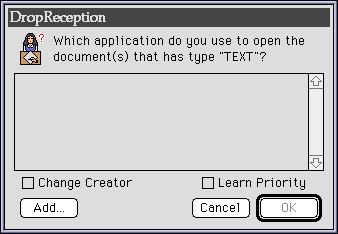
Reception dialog box
Adding Applications
To relay your drag & drop to other application,
you need adding applications to this list.
To add new application you can click "Add..." button.
DropReception shows standard file dialog box that
allow you to choose application.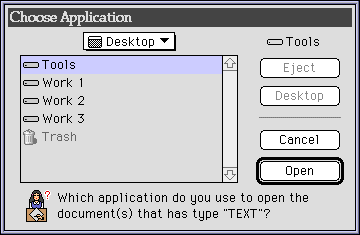
Choose application dialog box
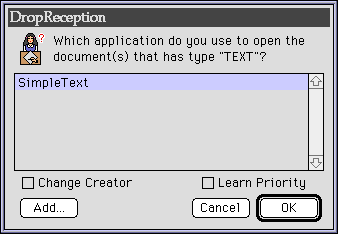
Reception dialog box after adding SimpleText
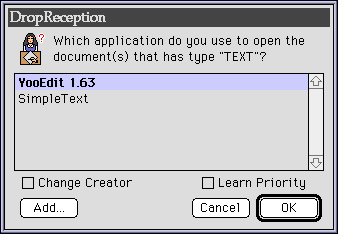
Reception dialog box after adding more applications
Priority of Applications
Application that located upper part in the list has high priority.
If "Learn Priority" is checked, DropReception rise the
selected application's priority.
This means application get more upper location in the list in next time.Teaching Extensions
DropReception learns relationship of file type and applications.
In addition, DropReception can learn relationship of extension and applications.
Extension is period-delimited suffix of file name such as ".html" or ".gif".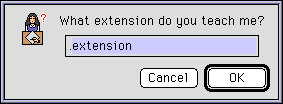
New extension dialog box
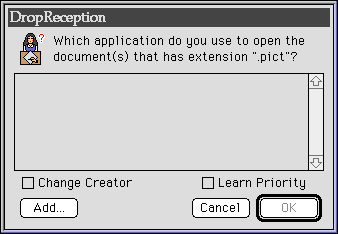
Reception dialog box for extension ".pict"
InternetConfig Support
DropReception supports InternetConfig.
Some features that use the InternetConfig are available,
when "Use InternetConfig" is checked in preferences dialog box.
If you don't use there features, you can decrease about 30KB of
DropReception's partition size.Drag & Drop and Key Press
You can change the DropReception's behavior
by pressing special key while drag & drop.Self Study Mode
If capslock key is locked while dropping application,
DropReception study file types that the application can open.
If the dropped file is not application, it is only ignored.Preferences
Choose "Preferences..." from "File" menu.
DropReception shows preferences dialog box to
change your preference settings.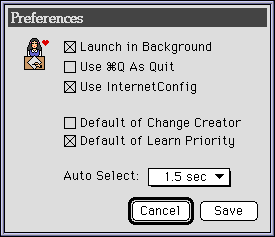
Preferences dialog box
Copyright Notice
DropReception and all documents
Copyright © 1994-1996 by
Yasushi Abu Kurosawa.
All rights reserved.
Mails for encouragement are welcome. :-)
Change Log
4.2.1996 (2.2)
3.27.1996 (2.1)
3.20.1996 (2.0.1)
3.18.1996 (2.0)
3.14.1996 (2.0b3)
3.4.1996 (2.0b2)
3.3.1996 (2.0b1)
9.1.1994 (1.0)
- an omission of middle parts -
Copyright © 1996 by
Yasushi Abu Kurosawa. All rights reserved.